apps
View and Pay Your Meralco Bill Online
When we got here at Camella, the first and foremost I'd like to do is get our bills subscribed to paperless. That way, I can help save with paper trash and also will not worry of misplacing them when I get to pay them. Aside from that, all bills now are paid via online for the hassle free and no need to line up at the Bills Payment centers.
I initially waited for our 1st bill at home so I can finally see if there is a need to edit the information, for all we know typo for me is really important thing to check. And I am correct, upon receiving our first bill, my maiden name is spelled incorrectly. So I head on to the office to fix that thing.
Then, I downloaded the Meralco App via Google Playstore and input the necessary details there upon signing up. Apart from this, you can also register via online.
Once registered:
1. Now you can manage your Meralco account 24/7 with Meralco mobile
2. You can now access your bills online
3. Pay directly to Meralco anytime, anywhere
4. Report an outage and track the status of your inquiries and requests
5. Find the nearest Meralco Business Center in your area
6. Compute the cost of using your appliances
7. Be updated on energy efficiency tips and exclusive promos
Upon verification of your account, you can now log in using your registered credentials.
This is how your dashboard looks like. You can also access a right side panel for you to be able to see other features.
You can now access your Meralco bill anytime, anywhere. You can also use your login details at meralco.com.ph if you want to access your meralco account using your laptop. In the next blog I will show you how to pay your Meralco Bill online.





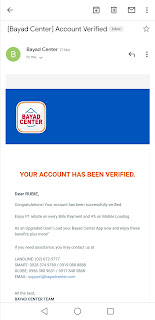









Post a Comment
2 Comments
Hi. . Our lst bill was jnuary 28,2020 we dobt hve bill since february.. Thts why i cnt register
ReplyDeleteYou can register by using your January bill, however you will be able to view only the month of April bill and only summary for February to March since you register prior to this month only.
DeleteThank you for reading my blog posts. You may also reach out on my Facebook page.